Windows 8 which is the latest version of windows has reduced the efforts of mounting or viewing the contents of an ISO image.They have provided a windows explorer which not only opens your ISO file but also mount it.This cool feature of windows 8 has made people to get rid of software's like demon tools,power ISO etc.
TRICK:
2.Now in the general tab of properties click on change button the following window will pop up
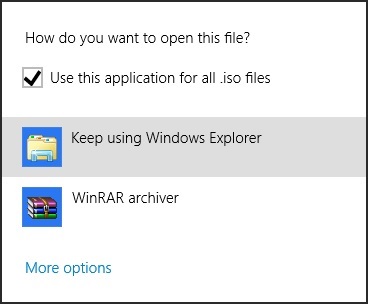

TRICK:
1.Right-Click on the .iso file and click Properties (see the picture below)
2.Now in the general tab of properties click on change button the following window will pop up
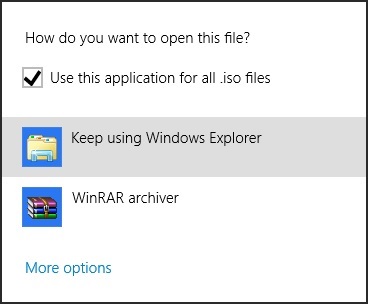
3.Select Keep using Windows Explorer and tick Use this application for all .iso files
4.Press Ok,now if you right click on the iso file you will get the option MOUNT(see the image below)

5.Click mount and your iso file will be mounted and you can now open the contents of mounted iso file
Note:This process only works in WINDOWS 8
..............Thanks for reading visit my blog for more tricks..............



No comments:
Post a Comment